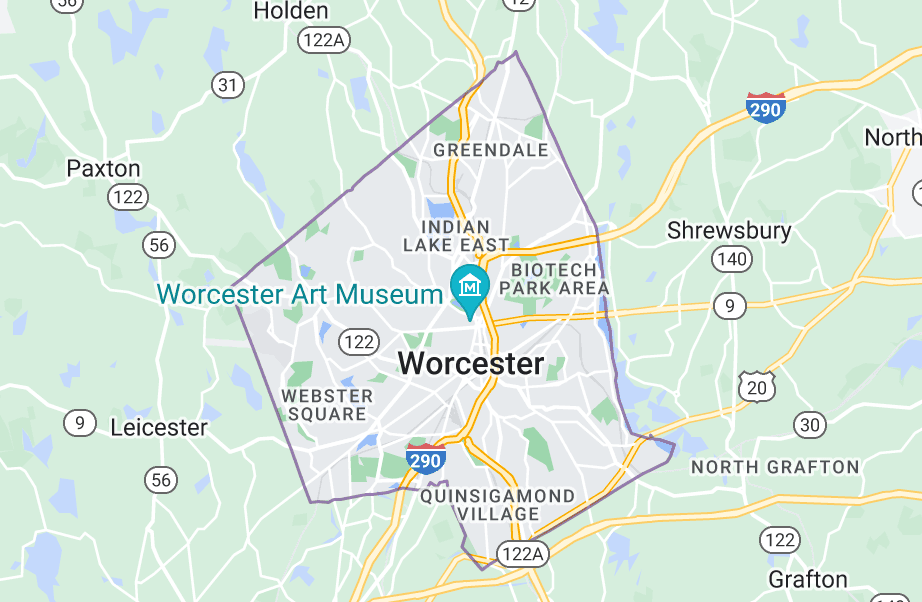Summer Eats means kids under 18 eat free all summer long. Check out our new handy Summer Eats Site Finder tool to find sites that work best for you and your family. You can type in your zip code, the site name, or a day of the week to pull up a list of sites that are close to where you are. When you’ve got the list you want, you can print it, download it or save it to your device so you’ve got it handy all summer long.
- Get Food
- Formula
- Food Finder
- Worcester Public Schools
- Farmers’ Markets
- College Campus On-Site Food Pantries
- Meals On Wheels
- Project Bread Hotline
- Restaurant Meals Program
- SNAP Retailers
- Summer EBT/SUN Bucks
- Transportation
- WIC Benefits
- Other Economic Assistance
- Cash Benefits
- CommunityHELP
- Housing Resources
- Utility/Fuel Assistance
- Apply For SNAP
- Learn & Advocate
- About